- To use Kab-Academy education services, you need first to create your account and recharge your wallet with balance by adding coupon code.
To get your coupon code, please contact us: +20 100 155 6706 (Phone / WhatsApp)
The coupon card will look like this

Now you are ready to go to the next step
- Before you can use the your coupon code, You need first to create an account.
- To create your account go to : https://kabacademy.net then follow the following pictures:
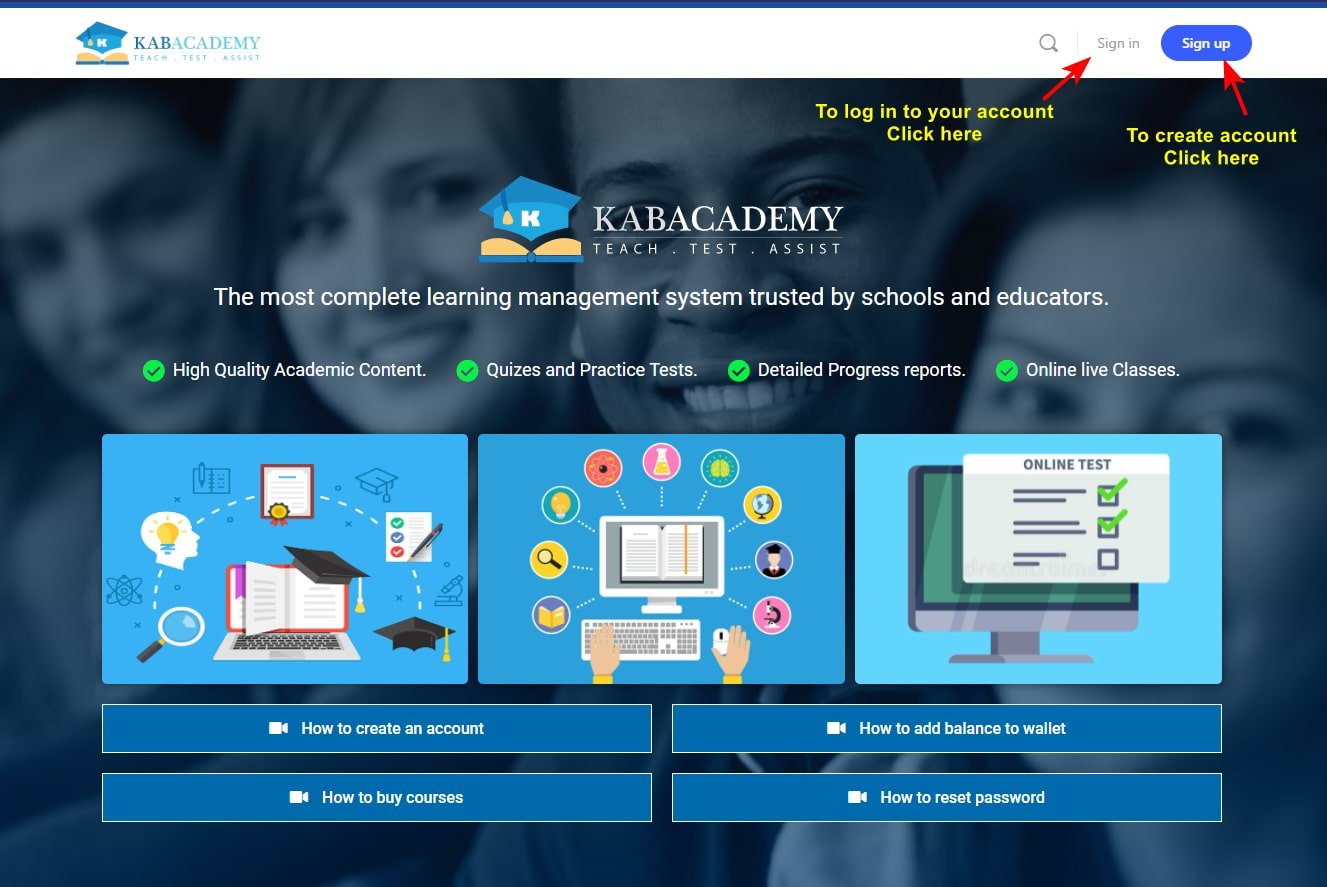
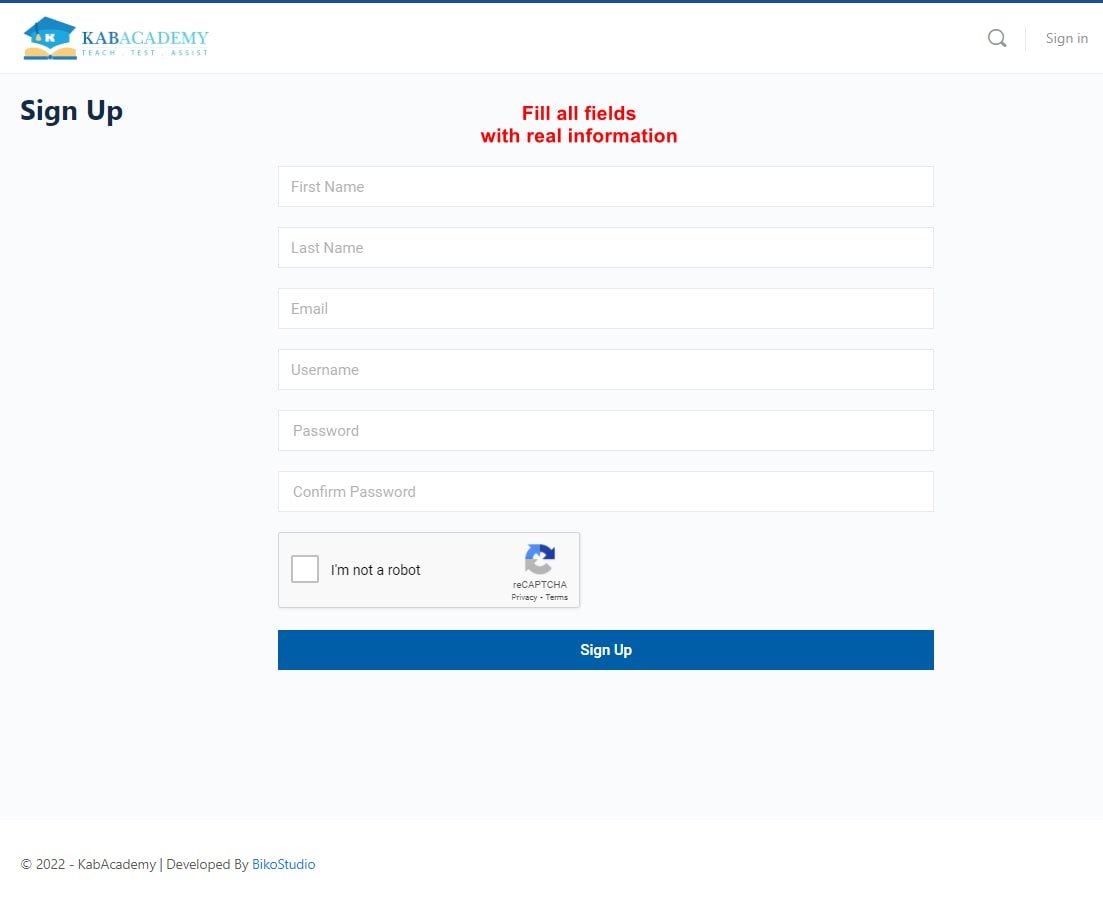
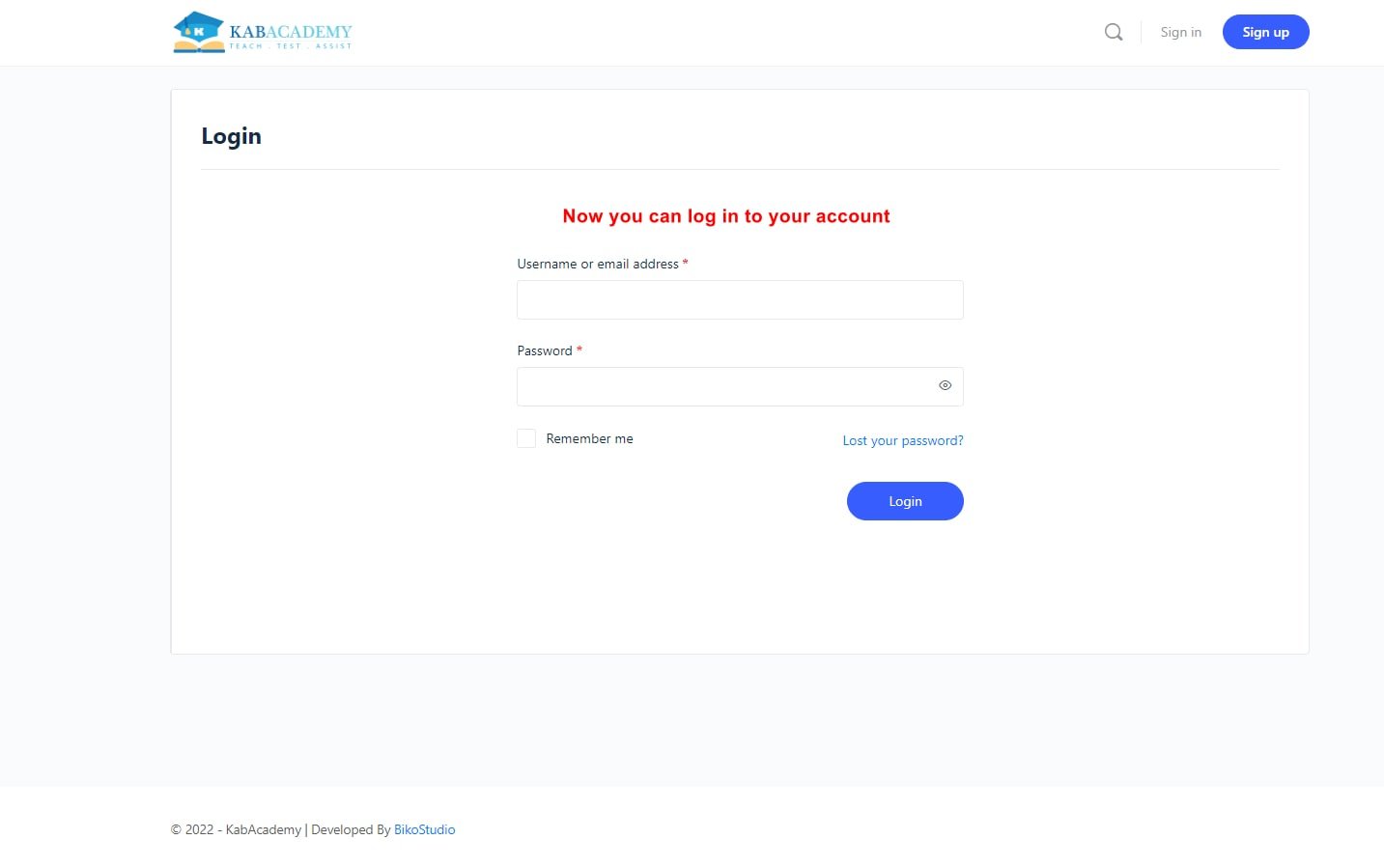

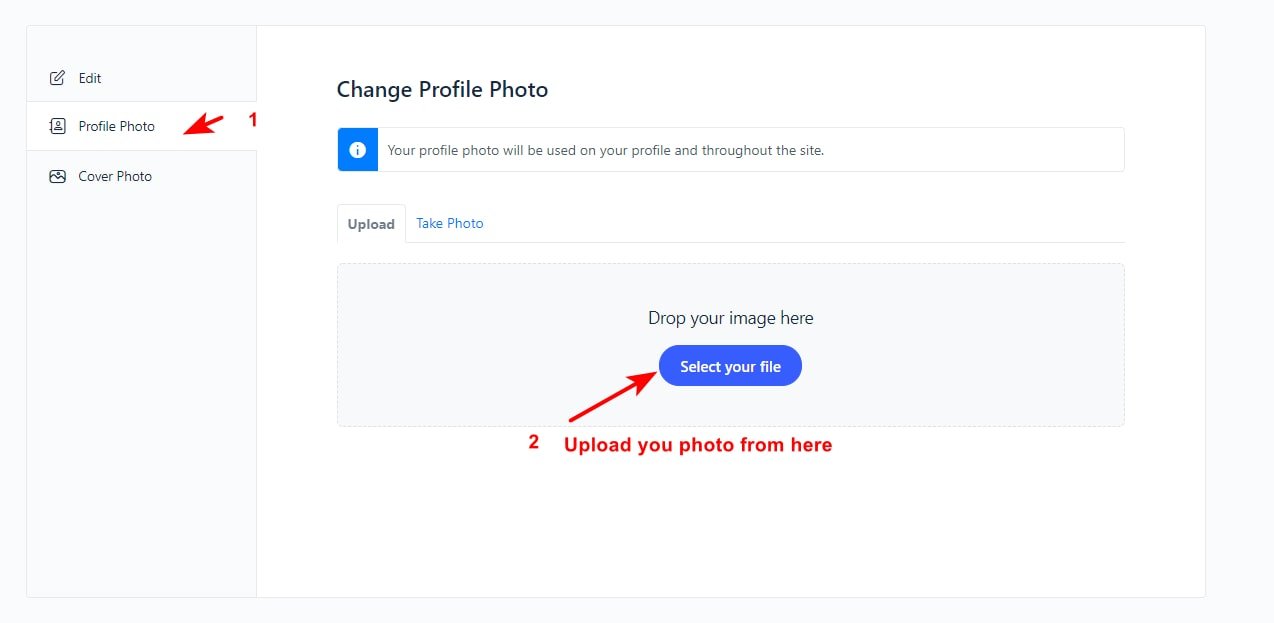
Now you have an account at Kab Academy
Now you can go to the nest step to add balance you your wallet using your coupon code.
- To add balance to your wallet go to : https://kabacademy.net then Log in to your account and follow the following pictures:
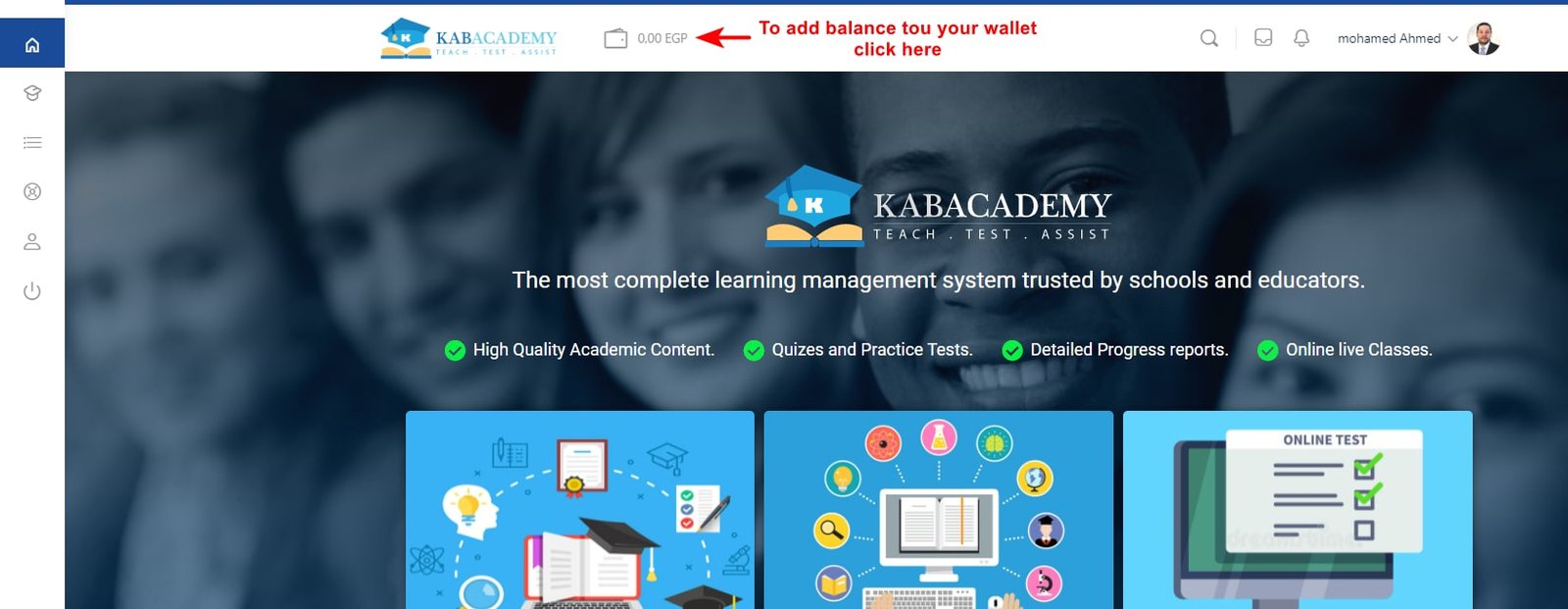
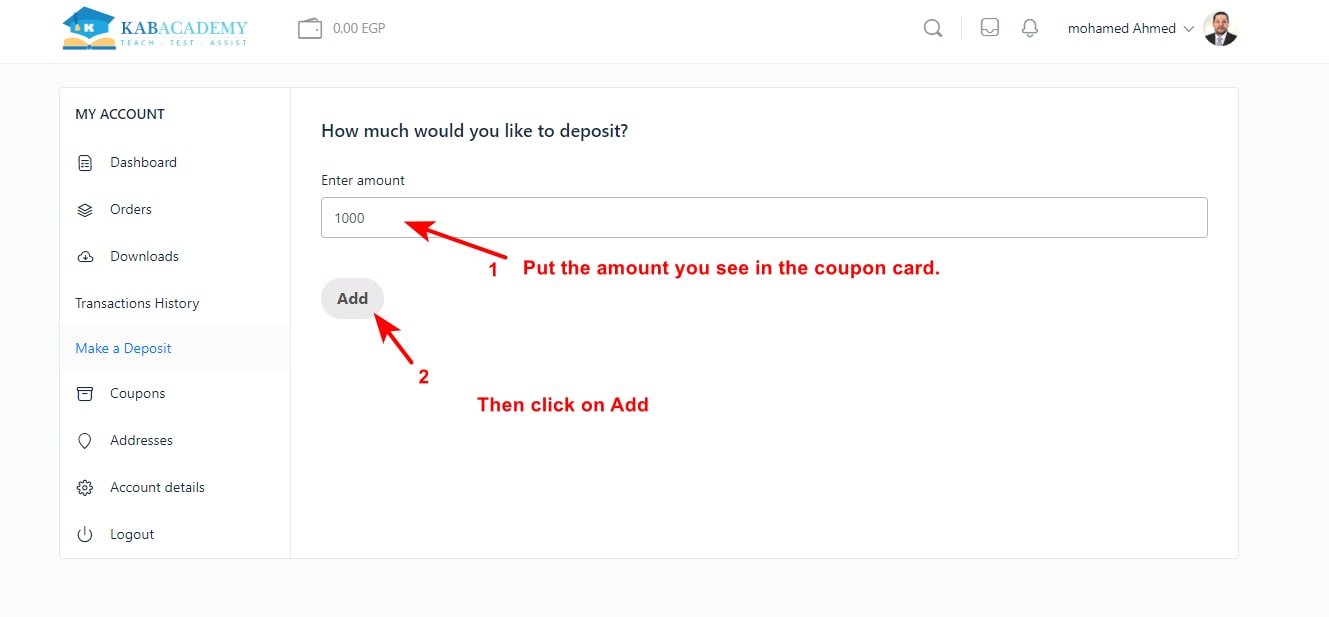

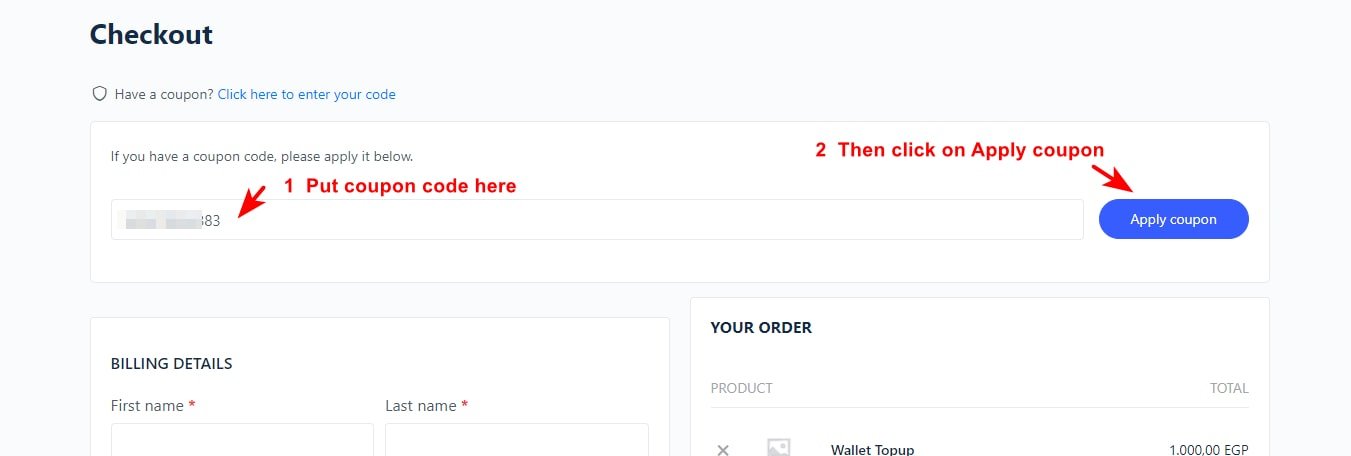


Now your wallet is charged with new balance and ready to use it to join courses.
- To join courses at Kab-Academy go to : https://kabacademy.net then Log in to your account and follow the following pictures:
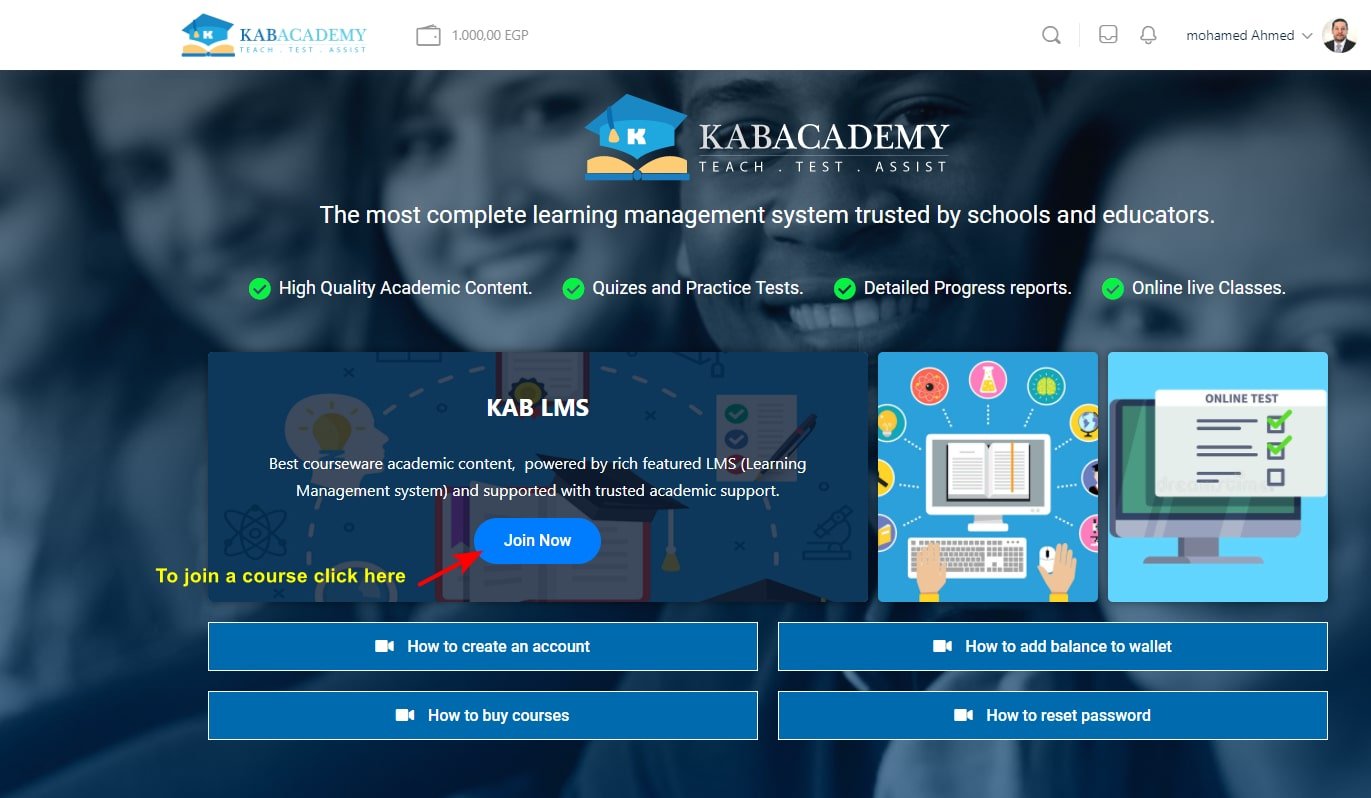

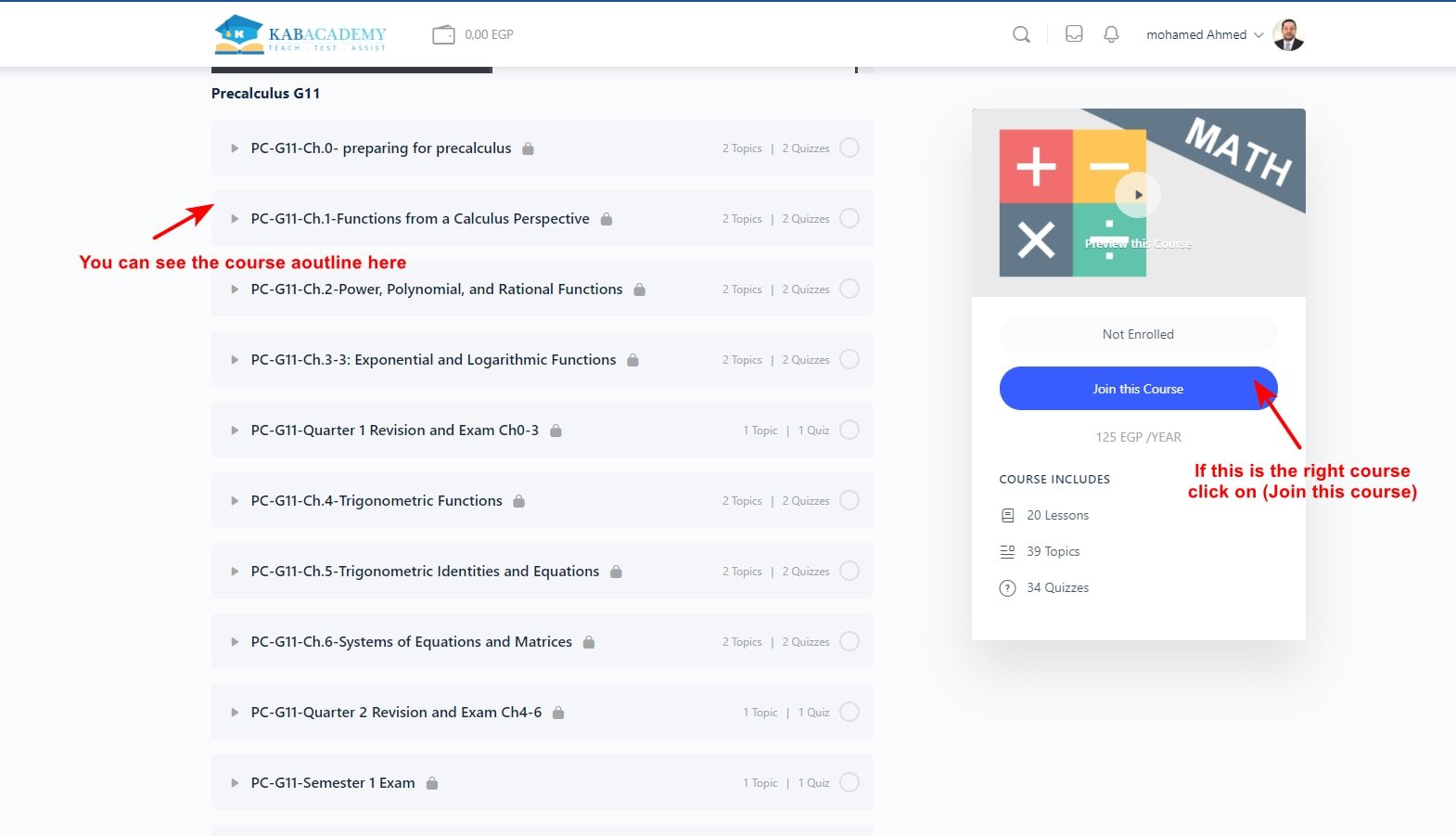

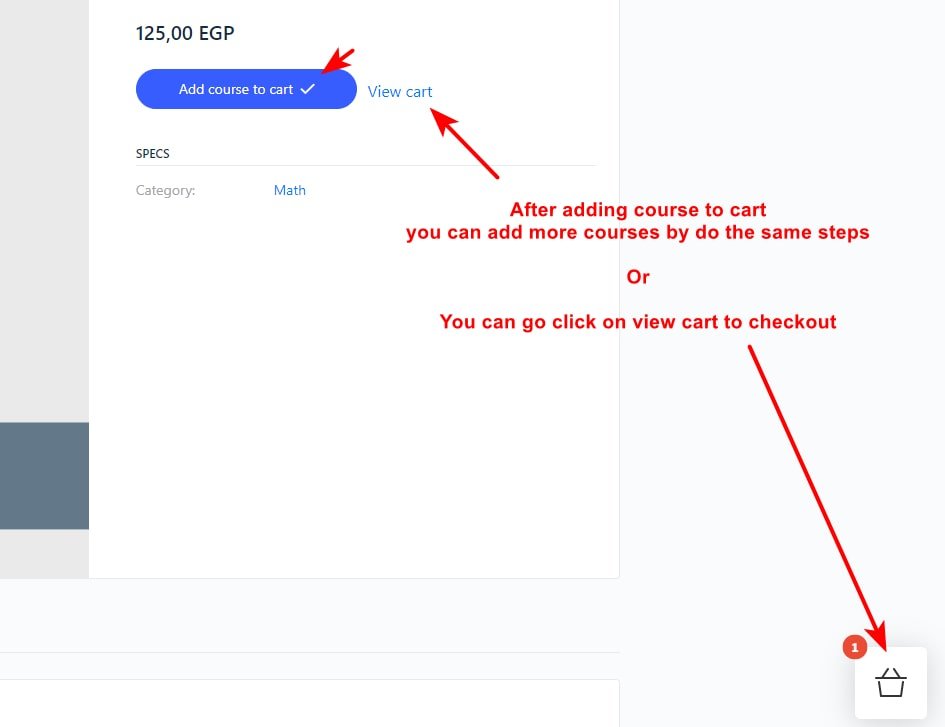
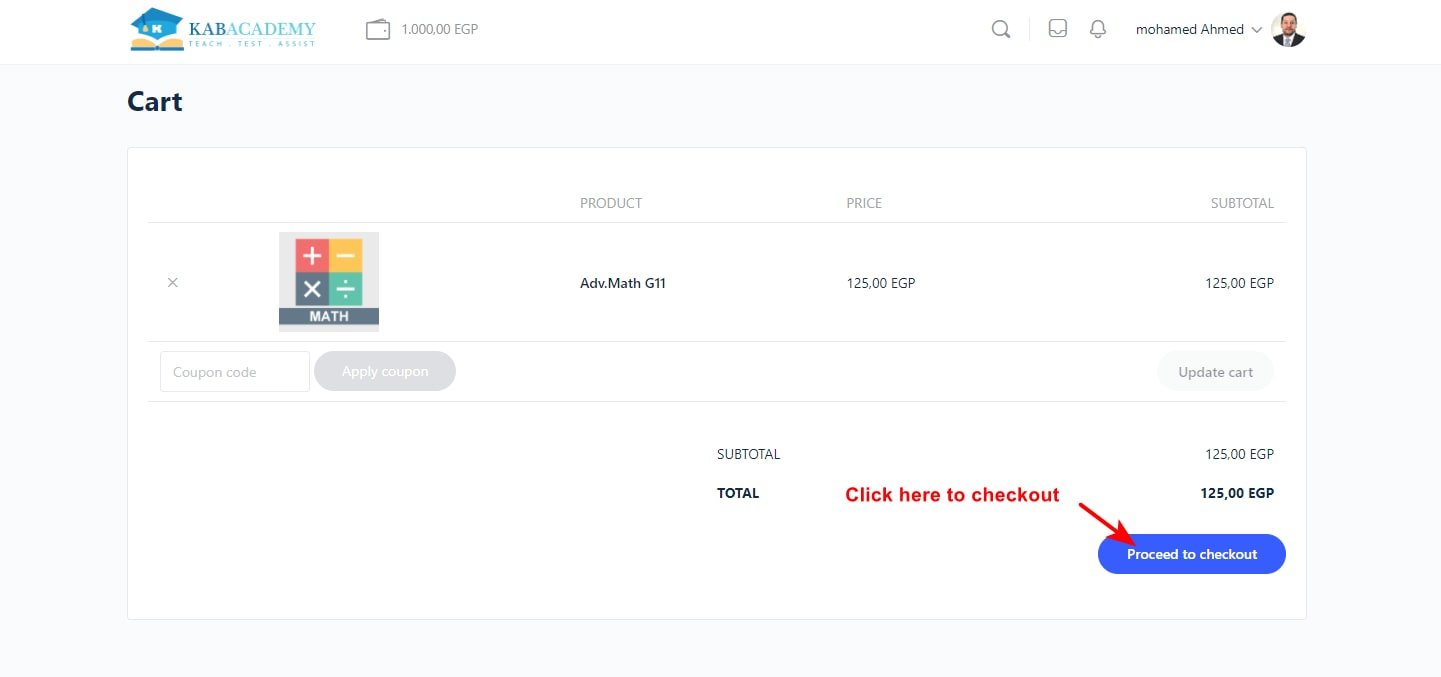
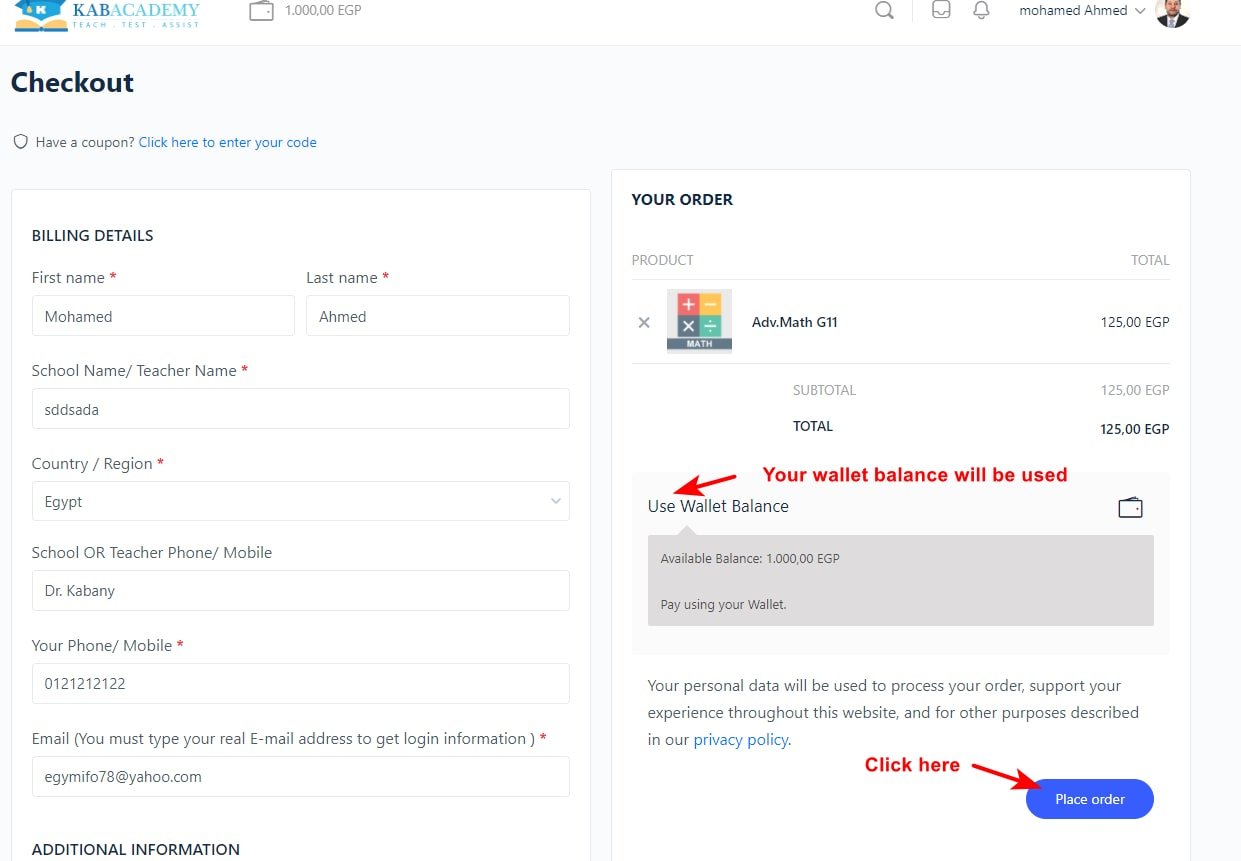
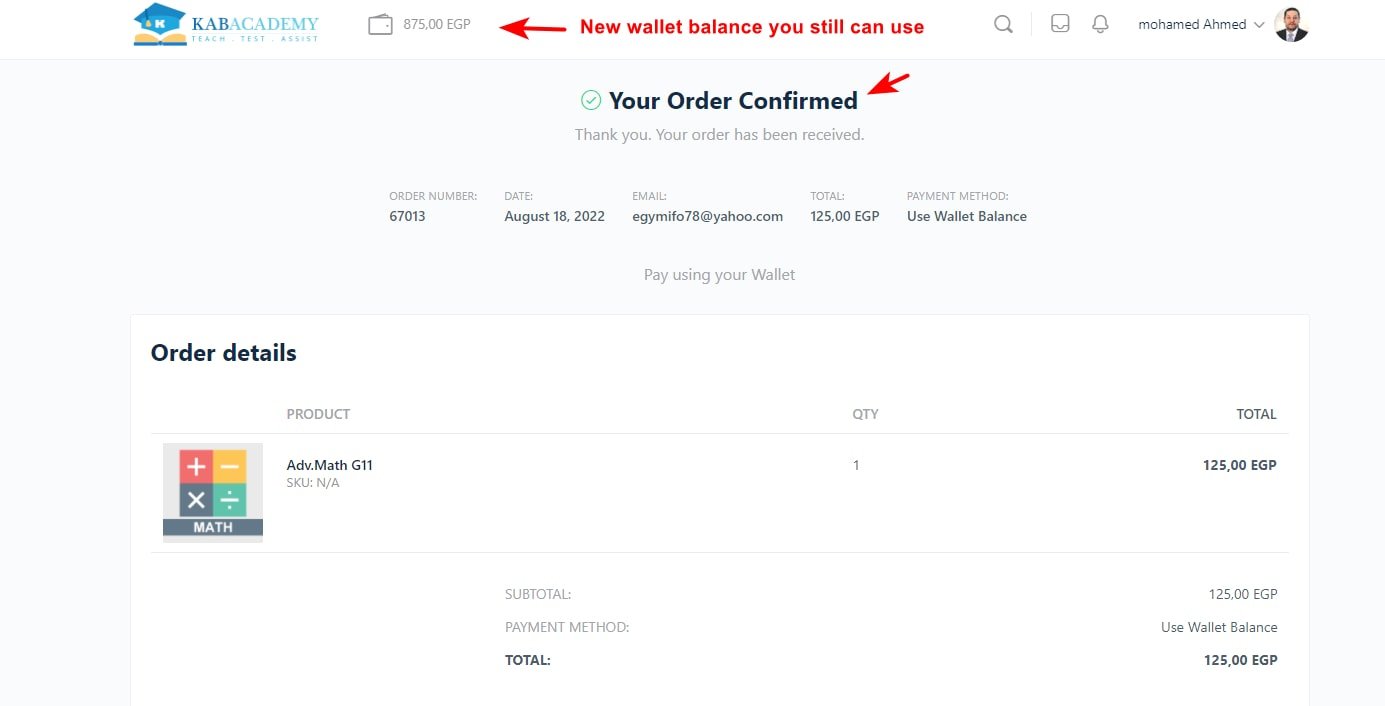
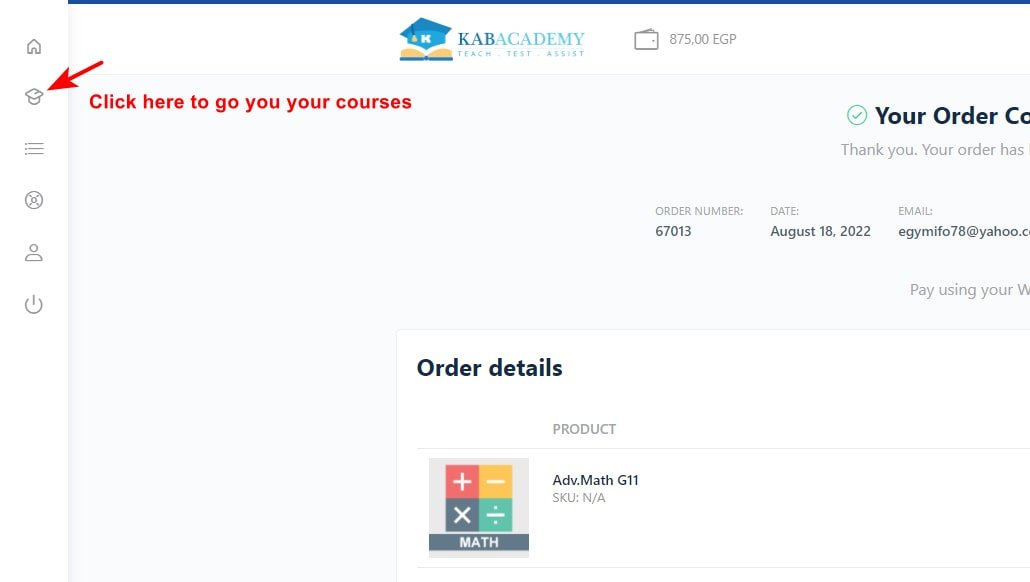

Now you can open your course and start learning.

